Some useful guidelines to generate a contour map with sketchup pro 2018

This is another nice presentation from Justin Geis, the renowned skethup tutor.
In this sketchup tutorial detail information is given on how to produce a contour map with sketchup 2018.
In SketchUp, the terrain can be brought into your model in the following manners:
• Import contour lines. If your contour lines belong to a raster image file, the contour lines in SketchUp can be easily located. If it is required to import actual geometry, the contour lines should be transformed into a TIN (triangulated irregular network) with the From Contours tool.
• Import a polygon mesh. A mesh originates from a CAD program like AutoCAD. A polygon mesh has the similarity with a TIN but it comprises of the faces with over three vertices.
It means a mesh can include polygons, not just triangles like a TIN, and the mesh can be edited with sketchup’s sandbox tools.
If your contours belong to a vector image or a .dwg file (a CAD file format compatible only with SketchUp Pro), SketchUp imports your contour lines as geometry, instead of an image that you require to trace.
For performance reasons, streamline your contours in your image editor or CAD program as much as possible prior to importing the contour lines into SketchUp.
To learn the detail methods for creating a contour map with sketchup, go through the following tutorial video.
Checkout more sketchup tutorial, go through the following link designerhacks.com
Video Source: Designer Hacks
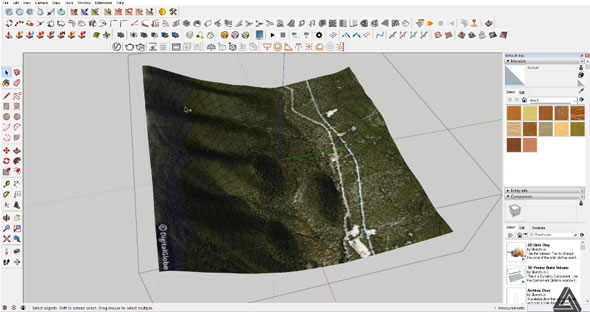
- Furniture
- Kitchen
- Plants
- Airplane
- Bed
- Bathroom
- Cars
- Chairs
- Door
- Escalator
- Flowers
- Garden
- Home
- Library
- Bus
- Camera
- Train
- Window
- People
- Stadiums
- Television
- Bridge
- iPhone
- iPad
- Pillow
- Ceiling Lamp
- Clock
- Air Conditioning
- Refrigerators
- Pool Table
- Living Room
- Minimalistic Bedroom
- Dining Table & Chairs
- Couch Sofa
- Queen Bed
- Bathroom Sink
- Barcelona Chair
- Double Bed
- Outdoor Furniture
- Axis Sofa
- LightUp for SketchUp
- Advanced Camera Tools for SketchUp
- TIG-PointUp Plugin
- Outdoor-stair Plugin
- Profile Builder (Pro)








