CenterLine Tool for Sketchup

Cadman develops CenterLine Tool for sketchup. This paid sketchup plugin supports SketchUp 2014, SketchUp 2015, SketchUp 2016.
The sketchup users can use this plugin to draw a centerline on the basis of sequential triple point selections elsewhere in the model or current geometry.
Start your sketching from a single point, a centerpoint from 3 pick points, or a midpoint amid 2 pick points.
Just choose three pionts then press Escape key to set a guide point at the center of the three clicks.
Click two times on the equivalent first point to draw to a single point.
Draw to a midpoint amid 2 pick points and the line will be drawn to the location where the cyan X exists throughout the third click.
Draw to a centerpoint out of 3 pick points, and the line will be drawn to the location where the purple X exists throughout the third click.
Link for download CenterLine Tool.
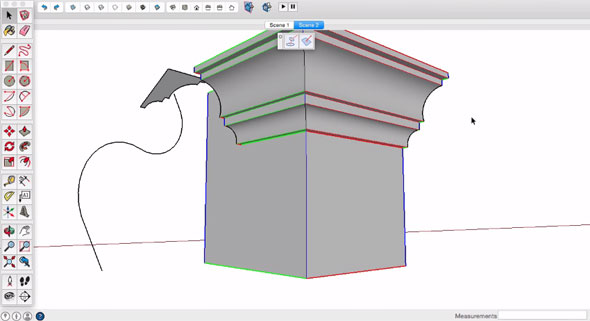
- V-Ray for Sketchup
- LumenRT LiveCubes from Sketchup
- Penggunaan Ivy Plugin
- 3d Sketchup Render Section
- Plugins in Sketchup 2013
- Kitchen Designing with Sketchup
- Skalp for SketchUp
- Land F/X Sketchup Plugin
- Sketchup ETFE modeling
- Section Cut Face Plugin
- NPR perspective in SketchUp
- 7 most striking features of Sketchup 2014
- Array along path in Sketchup
- Component with Sketchup
- OctaneRender for SketchUp
- Auto eye Plugin for Sketchup
- Layers and Scenes with sketchup
- Drawing roof in Sketchup
- Watermarks to a sketchup model
- Realistic looking grass in sketchup
- Drawing in sketchup
- Materials in v-ray for sketchup
- Animation in Sketchup and Enscape 3D
- Dome light & HDRI feature in v-ray
- Exterior lighting with vray
- Photo-realistic render in sketchup
- Trimble Site Contractor SketchUp
- Ten most powerful sketchup plugins
- 3d model with Sketchup
- Realistic grass through Vray Fur
- Tiny house with Sketchup
- Vray 2.0 for Sketchup 2015
- Trimble MEPdesigner for SketchUp
- Thea Render Plugin for Sketchup







