SimLab 3D PDF exporter 3.1 for sketchup
Next Limit Technologies is the author of Maxwell for SketchUp. The Maxwell for SketchUp plugin is available in two individual products like the Standalone plugin, and the Render Suite plugin SketchUp.
Simlab Soft recently released the latest version of 3D PDF exporter 3.1 for SketchUp. This newly launched product contains the following exclusive features:-
- SimLab 3D PDF exporter for SketchUp supports accurate preview connecting the 3D model within SkethchUp and the Template Designer, The users will come to know the parts to be shown in the exported 3D PDF file, thus modifying the template design consequently.
- The newly included Template Designer facilitates user to produce nice looking templates for applying in 3D PDF export. Sample templates are comprised and customized instantly to reproduce the spirit of a product.
- The SimLab Smart Navigation facilitates the users to search several objects in the scene especially for hefty scenes. The users have the option to modify the default navigation mode in the PDF Settings/3D Tab.
- The sketchup users can generate scenes inside sketchup together with their hide/show properties for diverse components and export them into 3D PDF files.
- The users can verify the export measurements option through the Advanced Tab of the PDF Setting dialog. Measurements obtained within SketchUp with their units can be exported into 3D PDF files.
- When exporting SketchUp files that include multiple scenes, the user can choose between Artistic Arrows, shown in the image to the left, or Numbered Buttons, shown in the images above, to switch between the different states.
- At the time of exporting SketchUp files involving multiple scenes, the user can select among Artistic Arrows, visible in the image to the left, or Numbered Buttons, visible in the images above, to toggle with the various states.
- Polylines formed within SketchUp can now be exported into 3D PDF files.
- Dynamic properties created within SketchUp-pro are exported into 3D PDF files.
- SketchUp supports importing 2D images which are applied as scenes backgrounds. SimLab 3D PDF exporter 3.1 supports exporting these images into the 3D PDF files.
- SketcUp 3D models are now exported in 2D PDF file format. This option facilitates the sketchup users to have a 3D model exclusive of interaction, and with minor file size.
How it works:-
Set up 3D PDF exporter for SketchUp plugin, a new SimLab PDF Exporter sub menu will be visible under the Plugins menu in SketchUp, on Windows and Mac operating systems. The user can also select to view SimLabPDF toolbar, form the Toolbars sub-menu, under View menu in SketchUp.
Prior to export a user must select a PDF template to utilize, and set the other PDF settings. This is performed from either the plugin's sub-menu, or Toolbar.
A user can export SketchUp models in 3D PDF fromat by going through the menu Plugins -> SimLab PDF Exporter -> Export 3D PDF.
The PDF Export window is shown through which a user can choose the name and location for the new 3D PDF file, then click Save.
Download free trial version - www.simlab-soft.com
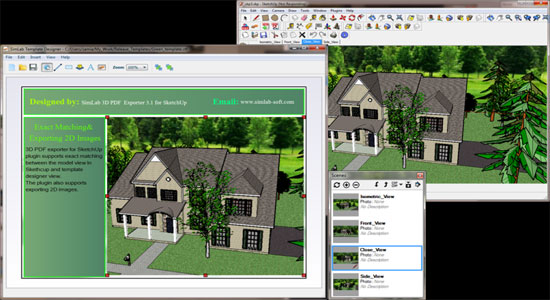
- V-Ray for Sketchup
- LumenRT LiveCubes from Sketchup
- Penggunaan Ivy Plugin
- 3d Sketchup Render Section
- Plugins in Sketchup 2013
- Kitchen Designing with Sketchup
- Skalp for SketchUp
- Land F/X Sketchup Plugin
- Sketchup ETFE modeling
- Section Cut Face Plugin
- NPR perspective in SketchUp
- 7 most striking features of Sketchup 2014
- Array along path in Sketchup
- Component with Sketchup
- OctaneRender for SketchUp
- Auto eye Plugin for Sketchup
- Layers and Scenes with sketchup
- Drawing roof in Sketchup
- Watermarks to a sketchup model
- Realistic looking grass in sketchup
- Drawing in sketchup
- Materials in v-ray for sketchup
- Animation in Sketchup and Enscape 3D
- Dome light & HDRI feature in v-ray
- Exterior lighting with vray
- Photo-realistic render in sketchup
- Trimble Site Contractor SketchUp
- Ten most powerful sketchup plugins
- 3d model with Sketchup
- Realistic grass through Vray Fur
- Tiny house with Sketchup
- Vray 2.0 for Sketchup 2015
- Trimble MEPdesigner for SketchUp
- Thea Render Plugin for Sketchup







