Sketchup Plugin
Solar Energy Design Plugin for Google Sketchup
SketchUp Tutorial
Skelion plugin gives Sketchup the possibility to insert solar panels very fast and make fast renewable solar energy studies.
Skelion was developed to automate the design of solar systems using Google Sketchup. This software inserts solar panels on any surface and finds out tilt and azimuth of the sun.
Skelion for Google SketchUp allows you to:
- Save hours of modeling time.
- Make good looking professional presentations with just a few clicks.
- Improve the quality of your proposals including 3D models of the solar installation.
- Export energy reports automatically from PVWatts (in USA) or PVGis (in EU).
- Use the PV Modules data base or add your own model.
- Control the shading angles for any hour of the year.
- Load the current location from Google Earth.
A new free and commercial version have been released. Skelion 5.1.0 - Now with shadows projection and MAC OS and Windows compatible.
Download Sketchup solar plugin at www.skelion.net.
For more information, take a look at our video tutorials.
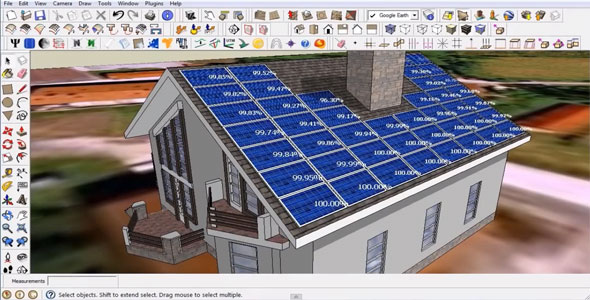
- V-Ray for Sketchup
- LumenRT LiveCubes from Sketchup
- Penggunaan Ivy Plugin
- 3d Sketchup Render Section
- Plugins in Sketchup 2013
- Kitchen Designing with Sketchup
- Skalp for SketchUp
- Land F/X Sketchup Plugin
- Sketchup ETFE modeling
- Section Cut Face Plugin
- NPR perspective in SketchUp
- 7 most striking features of Sketchup 2014
- Array along path in Sketchup
- Component with Sketchup
- OctaneRender for SketchUp
- Auto eye Plugin for Sketchup
- Layers and Scenes with sketchup
- Drawing roof in Sketchup
- Watermarks to a sketchup model
- Realistic looking grass in sketchup
- Drawing in sketchup
- Materials in v-ray for sketchup
- Animation in Sketchup and Enscape 3D
- Dome light & HDRI feature in v-ray
- Exterior lighting with vray
- Photo-realistic render in sketchup
- Trimble Site Contractor SketchUp
- Ten most powerful sketchup plugins
- 3d model with Sketchup
- Realistic grass through Vray Fur
- Tiny house with Sketchup
- Vray 2.0 for Sketchup 2015
- Trimble MEPdesigner for SketchUp
- Thea Render Plugin for Sketchup







