DropGC - An useful plugin for Sketchup users
Smustard Team released DropGC for sketchup plugin. This sketchup plugin is compatible with SketchUp 6, SketchUp 7, SketchUp 8, SketchUp 2013, SketchUp 2014.
The plugin can perform well with any solid. The sketchup users can apply it to drop trees on a 2d site plan down on a 3d topo as well as providing entourage (cars, people, plants etc) onto topo surfaces.
How to apply it:-
Choose the items to drop, after that right-click and opt for DropGC available with the context menu. Now select Plugins and then DropGC. Select the Smustard Toolbar icon for DropGC.
Items will be dropped into observable geometry directly underneath the starting point point. If no geometry exits below the origin point of the items, the items will be unchanged.
The sketchup users can avail this plugin from sketchup extension warehouse.
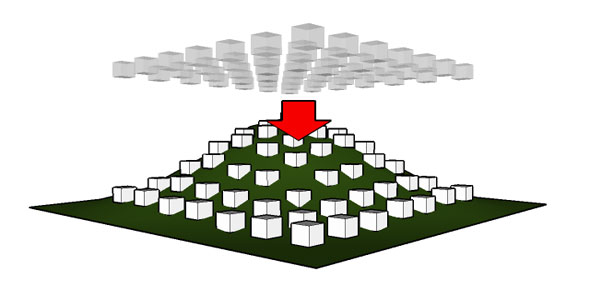

- V-Ray for Sketchup
- LumenRT LiveCubes from Sketchup
- Penggunaan Ivy Plugin
- 3d Sketchup Render Section
- Plugins in Sketchup 2013
- Kitchen Designing with Sketchup
- Skalp for SketchUp
- Land F/X Sketchup Plugin
- Sketchup ETFE modeling
- Section Cut Face Plugin
- NPR perspective in SketchUp
- 7 most striking features of Sketchup 2014
- Array along path in Sketchup
- Component with Sketchup
- OctaneRender for SketchUp
- Auto eye Plugin for Sketchup
- Layers and Scenes with sketchup
- Drawing roof in Sketchup
- Watermarks to a sketchup model
- Realistic looking grass in sketchup
- Drawing in sketchup
- Materials in v-ray for sketchup
- Animation in Sketchup and Enscape 3D
- Dome light & HDRI feature in v-ray
- Exterior lighting with vray
- Photo-realistic render in sketchup
- Trimble Site Contractor SketchUp
- Ten most powerful sketchup plugins
- 3d model with Sketchup
- Realistic grass through Vray Fur
- Tiny house with Sketchup
- Vray 2.0 for Sketchup 2015
- Trimble MEPdesigner for SketchUp
- Thea Render Plugin for Sketchup







