Learn to produce realistic looking grass in sketchup and v-ray 3.4

In this sketchup v-ray tutorial, you can learn the details process for creating realistic looking grass and fur.
The model is created with Sketchup Pro 2017 and Make Fur sketchup plugin and rendering is done with v-ray 3.4 through v-ray asset editor.
Make Fur plugin can be used to produce 'fur', grass, crowds etc by applying different types of parameters to allocate them arbitrarily over an area.
Download Make Fur plugin from the following link. https://sketchucation.com/pluginstore?pln=fur_en
The V-Ray Asset Editor contains four different tabs for controlling V-Ray assets and settings. These tabs range from the Material Editor, Light Editor, Geometry Editor, and Render Settings Tab.
Material Asset Lister/Editor: The Material tab comprises of information and controls for all the materials in the SketchUp scene.
Light Asset Lister/Editor: The Light tab comprises of information and controls for all the lights in the SketchUp scene.
Geometry Asset Lister/Editor: The Geometry tab comprises of information regarding V-Ray geometry assets in the SketchUp scene.
V-Ray Render Settings: The V-Ray Render Settings tab comprises controls for the V-Ray renderer.
Watch the following video to get the complete demonstration.
Video Source: PWChandra
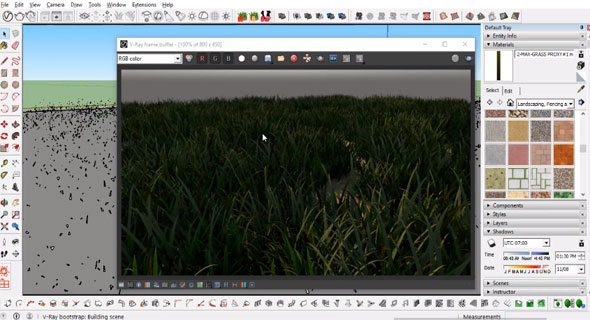
Image Courtesy: youtube.com
- V-Ray for Sketchup
- LumenRT LiveCubes from Sketchup
- Penggunaan Ivy Plugin
- 3d Sketchup Render Section
- Plugins in Sketchup 2013
- Kitchen Designing with Sketchup
- Skalp for SketchUp
- Land F/X Sketchup Plugin
- Sketchup ETFE modeling
- Section Cut Face Plugin
- NPR perspective in SketchUp
- 7 most striking features of Sketchup 2014
- Array along path in Sketchup
- Component with Sketchup
- OctaneRender for SketchUp
- Auto eye Plugin for Sketchup
- Layers and Scenes with sketchup
- Drawing roof in Sketchup
- Watermarks to a sketchup model
- Realistic looking grass in sketchup
- Drawing in sketchup
- Materials in v-ray for sketchup
- Animation in Sketchup and Enscape 3D
- Dome light & HDRI feature in v-ray
- Exterior lighting with vray
- Photo-realistic render in sketchup
- Trimble Site Contractor SketchUp
- Ten most powerful sketchup plugins
- 3d model with Sketchup
- Realistic grass through Vray Fur
- Tiny house with Sketchup
- Vray 2.0 for Sketchup 2015
- Trimble MEPdesigner for SketchUp
- Thea Render Plugin for Sketchup







