Import intelligent BIM objects into Sketchup with SEPS to BIM plug-in

This Revit plug-in facilitates the creation, placement, and validation of medical equipment within a BIM model from the DOD’s Space and Equipment Planning System (SEPS).
With the help of SEPS to BIM plug-in, any medical equipment inside a BIM model can be formed, placed and validated out of the DOD’s Space and Equipment Planning System (SEPS).
This plugin is compatible with sketchup and it can strengthen sketchup’s escalating position like an “honorary” BIM application. By using SEPS to BIM plug-in, the sketchup users can import intelligent BIM objects inside sketchup.
In detail, these objects are defined as the objects which are described in the government-specified Space and Equipment Planning System (SEPS) healthcare database, the application of which is authorized in VA (Veterans Affairs) hospitals in the US.
For creating the effective architectural designs of various VA hospital rooms, as well as the healthcare equipment, the designers can get rid of applying the manual processes as per the published specification, rather they can import these spaces in BIM format within SketchUp and all the explicated medical equipment these spaces should have been downloaded from the 3D Warehouse and automatically assigned in the exact position in the room.
This “SEPS to BIM” capability functions with the help of a new plug-in developed by Onuma Systems. The same feature can also be used for other BIM application like ArchiCAD and Revit. Once the space is positioned and the equipment models downloaded, architects can make any revisions to these objects according to their choices.
For more information, visit seps2bim.org/sketchup-template.html
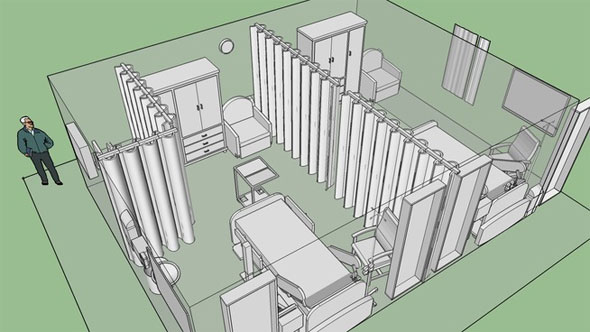
Image Courtesy: http://seps2bim.org/
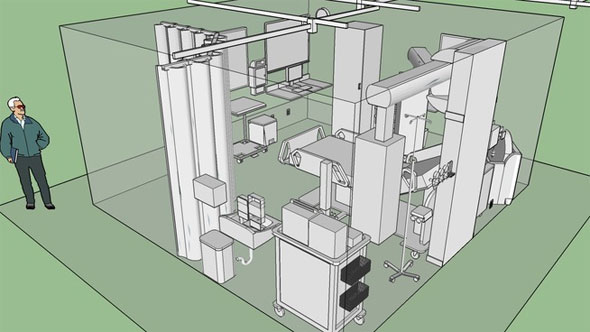
Image Courtesy: http://seps2bim.org/
- V-Ray for Sketchup
- LumenRT LiveCubes from Sketchup
- Penggunaan Ivy Plugin
- 3d Sketchup Render Section
- Plugins in Sketchup 2013
- Kitchen Designing with Sketchup
- Skalp for SketchUp
- Land F/X Sketchup Plugin
- Sketchup ETFE modeling
- Section Cut Face Plugin
- NPR perspective in SketchUp
- 7 most striking features of Sketchup 2014
- Array along path in Sketchup
- Component with Sketchup
- OctaneRender for SketchUp
- Auto eye Plugin for Sketchup
- Layers and Scenes with sketchup
- Drawing roof in Sketchup
- Watermarks to a sketchup model
- Realistic looking grass in sketchup
- Drawing in sketchup
- Materials in v-ray for sketchup
- Animation in Sketchup and Enscape 3D
- Dome light & HDRI feature in v-ray
- Exterior lighting with vray
- Photo-realistic render in sketchup
- Trimble Site Contractor SketchUp
- Ten most powerful sketchup plugins
- 3d model with Sketchup
- Realistic grass through Vray Fur
- Tiny house with Sketchup
- Vray 2.0 for Sketchup 2015
- Trimble MEPdesigner for SketchUp
- Thea Render Plugin for Sketchup







