LSS Arch Lite for Sketchup

The renowned Architect and Sketchup Enthusiast, Kirill B has developed LSS Arch Lite for Sketchup. It is a modified version of LSS Arch.It is a paid sketchup extension that can be used to sketch and edit basic building elements like walls, columns, slabs etc.
LSS Arch Lite for Sketchup only supports sketchup 2016. The complete version of LSS Arch can include labels, create lists, model advanced geometry like terrain meshes etc.
Features of full version :-
Drawing: The sketchup extension is applied to draw the followings :-
- walls
- columns
- beams
- slabs
- slope objects (for example roofs)
- openings
- thick face objects
Editing: The users can recreate objects which are edited manually (with native SketchUp tools) as well as modify parameters of selected objects produced earlier with LSS Arch Lite extension tools.
How to use this plugin
Activate LSS Arch Lite Toolbar
1. Go to SketchUp Main Menu>>View>>Toolbars and open the dialog box of Toolbar...
2. Locate 'LSS Arch Lite' toolbar inside the list of toolbars
3. Turn on equivalent checkbox to activate 'LSS Arch Lite' toolbar
4. (optional) right-click anyplace at SketchUp's toolbar area and activate 'LSS Arch Lite' toolbar through pop-up menu.
Link for download LSS Arch Lite For Sketchup
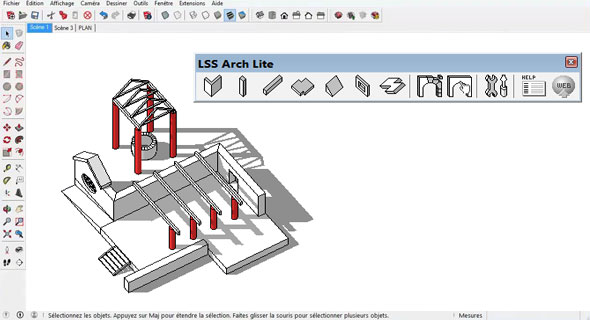
- V-Ray for Sketchup
- LumenRT LiveCubes from Sketchup
- Penggunaan Ivy Plugin
- 3d Sketchup Render Section
- Plugins in Sketchup 2013
- Kitchen Designing with Sketchup
- Skalp for SketchUp
- Land F/X Sketchup Plugin
- Sketchup ETFE modeling
- Section Cut Face Plugin
- NPR perspective in SketchUp
- 7 most striking features of Sketchup 2014
- Array along path in Sketchup
- Component with Sketchup
- OctaneRender for SketchUp
- Auto eye Plugin for Sketchup
- Layers and Scenes with sketchup
- Drawing roof in Sketchup
- Watermarks to a sketchup model
- Realistic looking grass in sketchup
- Drawing in sketchup
- Materials in v-ray for sketchup
- Animation in Sketchup and Enscape 3D
- Dome light & HDRI feature in v-ray
- Exterior lighting with vray
- Photo-realistic render in sketchup
- Trimble Site Contractor SketchUp
- Ten most powerful sketchup plugins
- 3d model with Sketchup
- Realistic grass through Vray Fur
- Tiny house with Sketchup
- Vray 2.0 for Sketchup 2015
- Trimble MEPdesigner for SketchUp
- Thea Render Plugin for Sketchup







