Sketchup Plugin
Sketchup and artificial lighting in Kerkythea
SketchUp Tutorial
Jean-Luc Clauss - archi-com21.blogspot.in
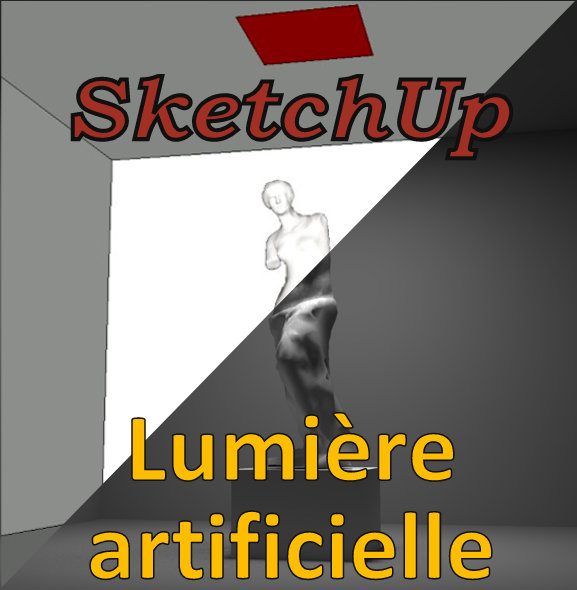
SketchUp allows you to geotag your model and display the shadows produced by the sun. However, impossible to simulate artificial lighting. It must pass through an engine internal or external rendering. For external rendering engines, there Kerkythea, free and efficient.
Here's a way to quickly create a bright surface.
Firstly, it will ensure that you download and install Kerkythea and the export plugin.
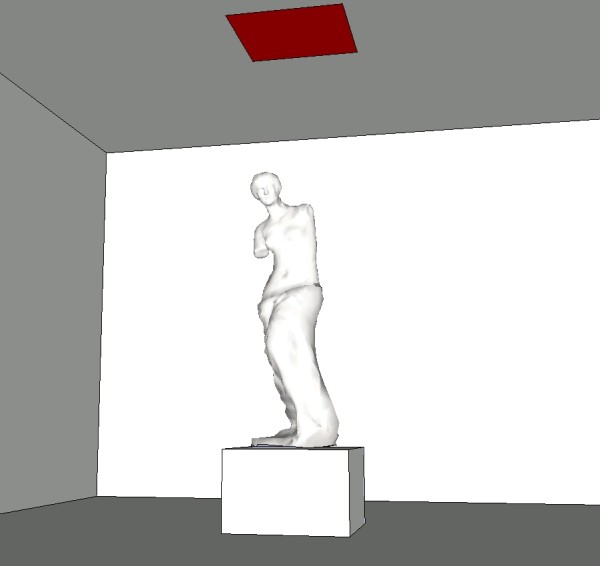
- In your SketchUp model, draw a face (red in our example)
- Color the face and / or rename the matter explicitly.
- Export your SketchUp model to Kerkythea.
- Apply the material DIFFUSE LIGHT contained in the default library (BASIC PACK).
- Adjust the power (POWER) in part RADIANCE SELF Editor material (MATERIAL EDITOR).
- Render.
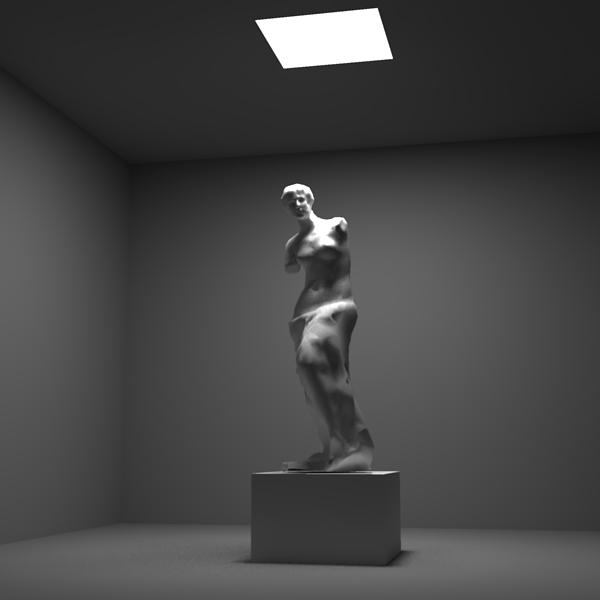
- V-Ray for Sketchup
- LumenRT LiveCubes from Sketchup
- Penggunaan Ivy Plugin
- 3d Sketchup Render Section
- Plugins in Sketchup 2013
- Kitchen Designing with Sketchup
- Skalp for SketchUp
- Land F/X Sketchup Plugin
- Sketchup ETFE modeling
- Section Cut Face Plugin
- NPR perspective in SketchUp
- 7 most striking features of Sketchup 2014
- Array along path in Sketchup
- Component with Sketchup
- OctaneRender for SketchUp
- Auto eye Plugin for Sketchup
- Layers and Scenes with sketchup
- Drawing roof in Sketchup
- Watermarks to a sketchup model
- Realistic looking grass in sketchup
- Drawing in sketchup
- Materials in v-ray for sketchup
- Animation in Sketchup and Enscape 3D
- Dome light & HDRI feature in v-ray
- Exterior lighting with vray
- Photo-realistic render in sketchup
- Trimble Site Contractor SketchUp
- Ten most powerful sketchup plugins
- 3d model with Sketchup
- Realistic grass through Vray Fur
- Tiny house with Sketchup
- Vray 2.0 for Sketchup 2015
- Trimble MEPdesigner for SketchUp
- Thea Render Plugin for Sketchup







