Inventory3D for Excel – An exclusive Sketchup Plugin

Luno has developed Inventory3D for Excel, a useful sketchup extension that supports SketchUp 2014 and SketchUp 2015. It only works in Windows platform.
This sketchup extension can be used to carry out graphical 3D 'inside-plan' inventory, design, bill-of-materials computation and facilities maintenance through Excel spreadsheets database.
In conjunction with Inventory3D, a sample model supporting an Excel database and its tutorial are set up in '...SketchUp\Plugins\Luno_Inventory3D\luno_tutorial_example' folder.
The sketchup users can apply this plugin for efficient floor planning as well as space management, quick placement and smooth verification of ERP assets inside sketchup. With its robust and easy to use toolset, Inventory3d connects records of data from objects catalogued in a database to the graphical illustration of the mentioned objects in the 3D space of SketchUp.
Inventory3D facilitates the uncomplicated and perceptive design of plans for placing any assets in space properly - Import your maps, plans, pictures and 3D point clouds into Inventory3D, resize the images according to exact dimensions, generate 3D overlays and observe your graphical model from any perspective.
The dimensioned virtual reality environment facilitates the users to accomplish measurements in all 3 dimensions and immediately organize 3D objects on their floor plans and maps. It can streamline your space planning system by capturing 3 dimensions simultaneously.
In order to view model in a Want to view your model in a different state, just save and export your SketchUp model, then load it up to useuful virtual reality applications, like Google Earth. One can view its model through Augmented Reality tools in the jobsite or import it to CAD in 2D or 3D.
Link for download Inventory3D for Excel
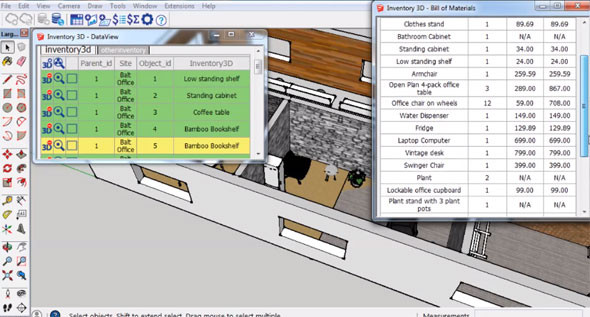
- V-Ray for Sketchup
- LumenRT LiveCubes from Sketchup
- Penggunaan Ivy Plugin
- 3d Sketchup Render Section
- Plugins in Sketchup 2013
- Kitchen Designing with Sketchup
- Skalp for SketchUp
- Land F/X Sketchup Plugin
- Sketchup ETFE modeling
- Section Cut Face Plugin
- NPR perspective in SketchUp
- 7 most striking features of Sketchup 2014
- Array along path in Sketchup
- Component with Sketchup
- OctaneRender for SketchUp
- Auto eye Plugin for Sketchup
- Layers and Scenes with sketchup
- Drawing roof in Sketchup
- Watermarks to a sketchup model
- Realistic looking grass in sketchup
- Drawing in sketchup
- Materials in v-ray for sketchup
- Animation in Sketchup and Enscape 3D
- Dome light & HDRI feature in v-ray
- Exterior lighting with vray
- Photo-realistic render in sketchup
- Trimble Site Contractor SketchUp
- Ten most powerful sketchup plugins
- 3d model with Sketchup
- Realistic grass through Vray Fur
- Tiny house with Sketchup
- Vray 2.0 for Sketchup 2015
- Trimble MEPdesigner for SketchUp
- Thea Render Plugin for Sketchup







