MF random buildings generator for Sketchup

Matthew Fan develops MF random buildings generator for sketchup. This sketchup extension supports SketchUp 2014, SketchUp 2015. By applying this plugin, the users can easily generate a group of boxes sized arbitrarily which appear as a group of building blocks.
All the input values are stored & memorized as well as assigned to the building group and saved with sketchup file. If the users want to expose & close the file in future, they can easily get the input values. The values can be recovered to produce various building groups.
Click on 'Random Buildings Generator' that is accessible under Plugins/Extensions menu or toolbar icon, an inputbox will open. Put in values required to substitute the default values and press ok, a group of boxes will be created in a component. Select and apply the menu to produce another devoid of choosing anything. At this moment the default values available in the inputbox will be considered as last inputs. Opt for a formed building group to create another. The values in the inputbox will be identical as the building group already selected. If the users click ok or cancel, the last inputs will be overwritten.
This plugin is also used to export the setting of a selecting building group to a csv file by clicking right -> opt for 'export setting to csv file' accessible in context menu. The setting can also be imported from a csv file (for Windows only).
The plugin is available in sketchup extension warehouse
Watch the demo video
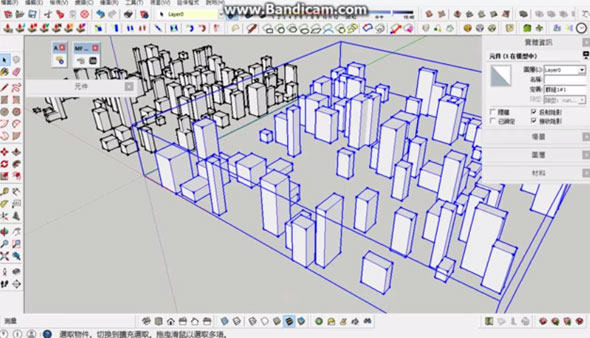
- V-Ray for Sketchup
- LumenRT LiveCubes from Sketchup
- Penggunaan Ivy Plugin
- 3d Sketchup Render Section
- Plugins in Sketchup 2013
- Kitchen Designing with Sketchup
- Skalp for SketchUp
- Land F/X Sketchup Plugin
- Sketchup ETFE modeling
- Section Cut Face Plugin
- NPR perspective in SketchUp
- 7 most striking features of Sketchup 2014
- Array along path in Sketchup
- Component with Sketchup
- OctaneRender for SketchUp
- Auto eye Plugin for Sketchup
- Layers and Scenes with sketchup
- Drawing roof in Sketchup
- Watermarks to a sketchup model
- Realistic looking grass in sketchup
- Drawing in sketchup
- Materials in v-ray for sketchup
- Animation in Sketchup and Enscape 3D
- Dome light & HDRI feature in v-ray
- Exterior lighting with vray
- Photo-realistic render in sketchup
- Trimble Site Contractor SketchUp
- Ten most powerful sketchup plugins
- 3d model with Sketchup
- Realistic grass through Vray Fur
- Tiny house with Sketchup
- Vray 2.0 for Sketchup 2015
- Trimble MEPdesigner for SketchUp
- Thea Render Plugin for Sketchup







