Park generator for sketchup – The newest sketchup extension

Mike Basil develops park generator for sketchup. This sketchup extension supports only sketchup 2016. It procedurally develops a park based on a Rule Fule (a text file containing rules) as well as an Input Region (a chosen polygon in SketchUp).
Methods of application:
1. Download example rulefile(s) and save to the local folder (e.g. Documents):
· grid park 1
· grid park 2
· grid park 3
2. Open Park Generator plugin UI in SketchUp. As soon as the plugin is set up, "Park Generator" entry will be accessible beneath "Extensions" menu, select it to open the plugin window.
3. Open the Rule File. The plugin window is available below"Rule File", just click on "Browse..." and choose the file that was earlier downloaded in step 1 and complete the process by clicking on the "Open" button.
4. Select an Input Region. Input Region belongs to the area on which the park should be created. In order to deliver it, just choose a face (a polygon) in the primary SketchUp window. As for instance a simple rectangular region is formed by clicking "r" (or clicking on the Rectangle button) and then dragging the mouse pointer alongside the ground. It is suggested to apply a face that is not too big (required a long time to progression!!) or too small (not appear as good).
5. In order to run it, just click on "Generate" button in the plugin window.
One can also adjust parameters and edit the Rule File to produce various park designs.
Documentation: Rule reference is available at Park Generator Documentation site.

Image Courtesy: extensions.sketchup.com
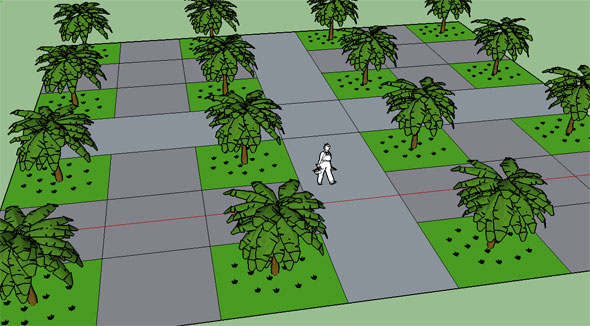
Image Courtesy: extensions.sketchup.com
- V-Ray for Sketchup
- LumenRT LiveCubes from Sketchup
- Penggunaan Ivy Plugin
- 3d Sketchup Render Section
- Plugins in Sketchup 2013
- Kitchen Designing with Sketchup
- Skalp for SketchUp
- Land F/X Sketchup Plugin
- Sketchup ETFE modeling
- Section Cut Face Plugin
- NPR perspective in SketchUp
- 7 most striking features of Sketchup 2014
- Array along path in Sketchup
- Component with Sketchup
- OctaneRender for SketchUp
- Auto eye Plugin for Sketchup
- Layers and Scenes with sketchup
- Drawing roof in Sketchup
- Watermarks to a sketchup model
- Realistic looking grass in sketchup
- Drawing in sketchup
- Materials in v-ray for sketchup
- Animation in Sketchup and Enscape 3D
- Dome light & HDRI feature in v-ray
- Exterior lighting with vray
- Photo-realistic render in sketchup
- Trimble Site Contractor SketchUp
- Ten most powerful sketchup plugins
- 3d model with Sketchup
- Realistic grass through Vray Fur
- Tiny house with Sketchup
- Vray 2.0 for Sketchup 2015
- Trimble MEPdesigner for SketchUp
- Thea Render Plugin for Sketchup







